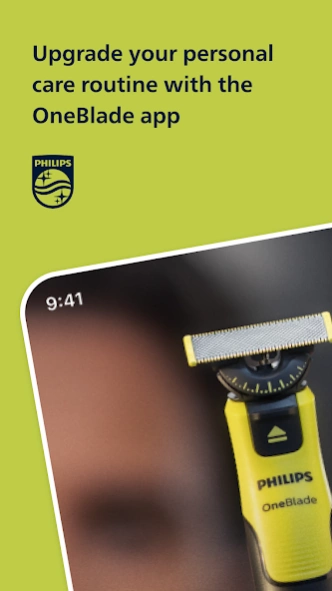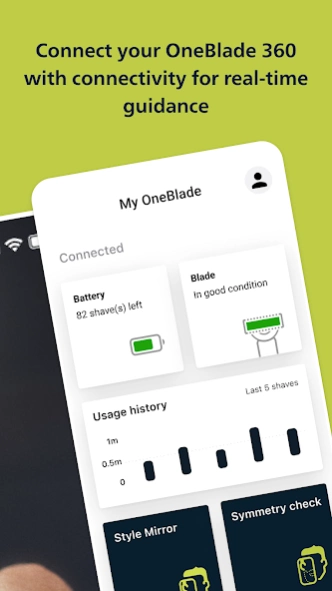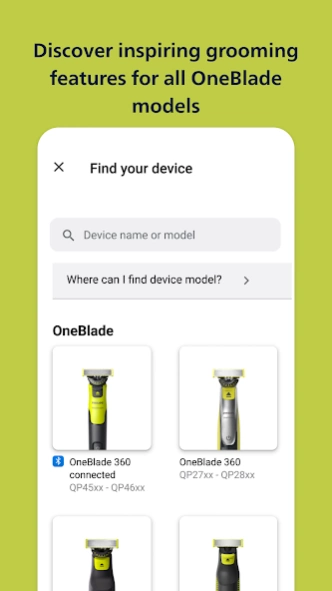Philips OneBlade (Daily Care) 3.0.0
Free Version
Publisher Description
Philips OneBlade (Daily Care) - Transform your personal care routine with OneBlade from Philips
Philips OneBlade (Daily Care) app is the new name for the Daily Care app. Offering the same great features, the new name was chosen to emphasize our passion for OneBlade. Take your personal care routine to the next level, with expert advice, handy how-to videos, augmented reality beard styling, personalized blade replacement advice, and real-time guidance (for connected devices only). If you use OneBlade, this is the only grooming app you’ll ever need.
Featuring:
Real-time speed guidance for an optimized grooming session: Get real-time guidance to improve your grooming and styling technique with your Bluetooth OneBlade 360. Track your shaving and grooming history over time to see how you are performing and get personalized advice.
Reminders to ensure you’re always ready: Be notified when the blade of your OneBlade needs to be replaced, so you’re always ready to trim or shave.
Step-by-step guidance for effortless styling: With augmented reality guiding your OneBlade, and handy tips along the way, it’s never been easier to create the perfect beard or mustache.
Augmented reality to help you choose: Try on a range of beard and mustache styles using realistic AR, and find your perfect style before you start growing it.
Easy access to support: Whether you need a how-to video to get you started, the user manual to find out more about your device, or access to our Consumer Care team, you can do it all on this app.
About Philips OneBlade (Daily Care)
Philips OneBlade (Daily Care) is a free app for Android published in the Food & Drink list of apps, part of Home & Hobby.
The company that develops Philips OneBlade (Daily Care) is Philips Consumer Lifestyle. The latest version released by its developer is 3.0.0.
To install Philips OneBlade (Daily Care) on your Android device, just click the green Continue To App button above to start the installation process. The app is listed on our website since 2024-03-26 and was downloaded 1 times. We have already checked if the download link is safe, however for your own protection we recommend that you scan the downloaded app with your antivirus. Your antivirus may detect the Philips OneBlade (Daily Care) as malware as malware if the download link to com.philips.d2cmobile is broken.
How to install Philips OneBlade (Daily Care) on your Android device:
- Click on the Continue To App button on our website. This will redirect you to Google Play.
- Once the Philips OneBlade (Daily Care) is shown in the Google Play listing of your Android device, you can start its download and installation. Tap on the Install button located below the search bar and to the right of the app icon.
- A pop-up window with the permissions required by Philips OneBlade (Daily Care) will be shown. Click on Accept to continue the process.
- Philips OneBlade (Daily Care) will be downloaded onto your device, displaying a progress. Once the download completes, the installation will start and you'll get a notification after the installation is finished.